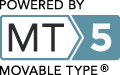This is my first attempt at synchronizing all the files between MS
Dynamics AX and Salesforce.com, they must be synced a first time before
the normal processing can begin.
The process is as follows
1. Process all the records out of AX as files = 7hrs
2. Let Cast Iron process the 78,000 files as updates or inserts to salesforce.com
- Started processing at 6pm and as of midnight there are 10000 files remaining = 8hrs
3. Pull all the records down from Salesforce.com to a local MSSQL DB. = 2hrs
4. Run stored procedure to update all ax records with salesforce record id / parent salesforce record id / parent ax account num = 5min
5. Take delta of which accounts have not been created in AX roughly 20,000 = 5min
6. Process those through stored procedures directly into AX DB and Update local Salesforce.com DB with which accounts updated. = ?
7. Produce files for those from local Salesforce.com DB = 1hrs
8. Let Cast Iron process the 20,000 files as updates 2hrs
9. Pull all the records down from Salesforce.com to a local MSSQL DB. = 2hrs
10. Run stored procedure to update all ax records with salesforce record id / parent salesforce record id / parent ax account num
11. Run stored procedure to show all accounts are synced from both systems
12. Test sync is working
13. Sing and Drink
14. Finish Sales Quotations
The process is as follows
1. Process all the records out of AX as files = 7hrs
2. Let Cast Iron process the 78,000 files as updates or inserts to salesforce.com
- Started processing at 6pm and as of midnight there are 10000 files remaining = 8hrs
3. Pull all the records down from Salesforce.com to a local MSSQL DB. = 2hrs
4. Run stored procedure to update all ax records with salesforce record id / parent salesforce record id / parent ax account num = 5min
5. Take delta of which accounts have not been created in AX roughly 20,000 = 5min
6. Process those through stored procedures directly into AX DB and Update local Salesforce.com DB with which accounts updated. = ?
7. Produce files for those from local Salesforce.com DB = 1hrs
8. Let Cast Iron process the 20,000 files as updates 2hrs
9. Pull all the records down from Salesforce.com to a local MSSQL DB. = 2hrs
10. Run stored procedure to update all ax records with salesforce record id / parent salesforce record id / parent ax account num
11. Run stored procedure to show all accounts are synced from both systems
12. Test sync is working
13. Sing and Drink
14. Finish Sales Quotations